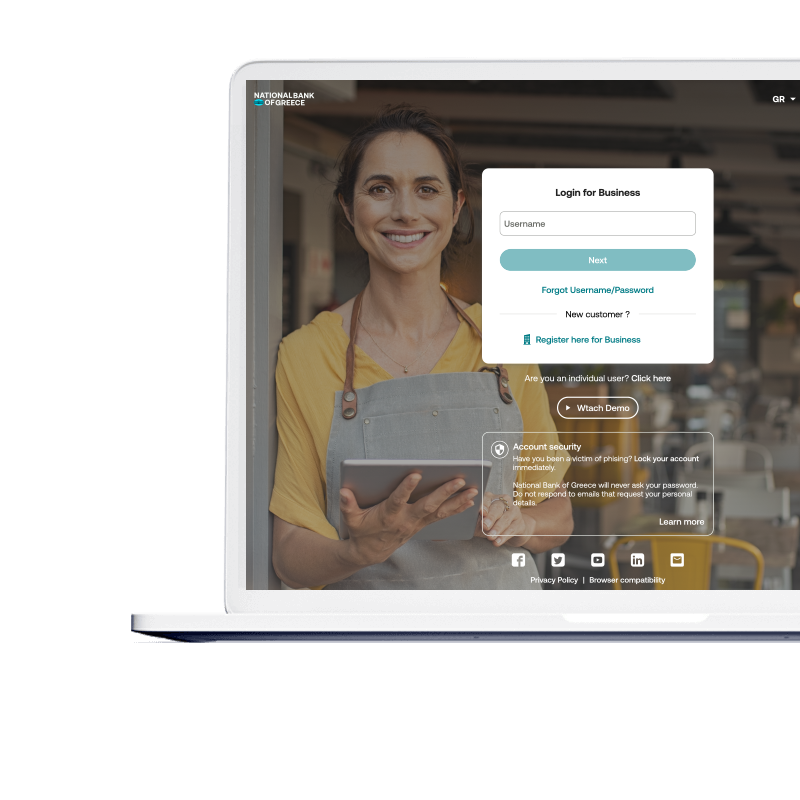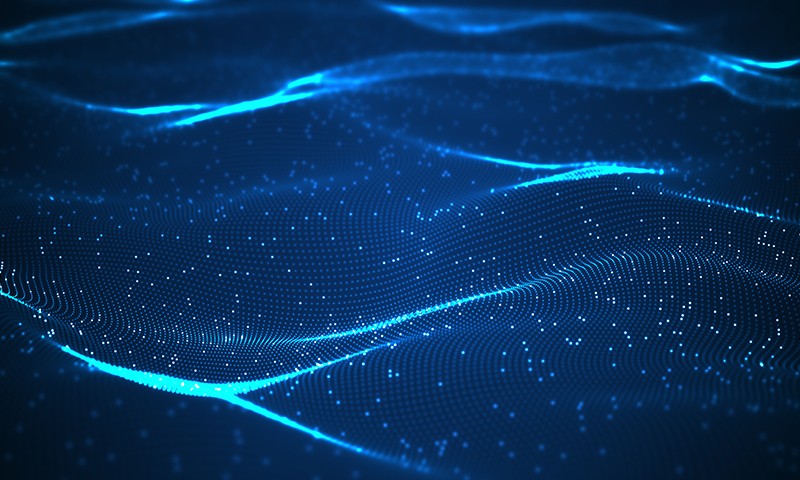The available features you can find in the new NBG Business Internet Banking environment are:
Approvals: You can view and approve all transactions that have been registered for action by you, as well as those you have submitted for approval.
Transactions: You can find information about your transactions (individual, bulk, future, and ETHNOfiles), as well as initiate a new transfer or payment process.
Products: From the products section, you can find all the information about your accounts and loans, as well as initiate related processes such as account opening and debt repayment.
Profile: From the profile section, you can find all information related to company management (details, limits, and authorization) and user management (access and limits, settings, display, and notification settings). You can also manage your connections with other users (connected IDs) and other banks (aggregation), as well as deactivate your account.
Notifications: You can view all notifications you have received, with a display that separates general notifications from transaction-related ones.
Help: From this section, you can find all the information related to your service store, communication methods for support, as well as answers to potential questions from the FAQs section.
For those functionalities that have not yet been integrated into the new environment, you can easily switch back to the old Internet Banking interface, which will continue to remain active for a certain period of time.